



Next: 2. User's Guide
Up: CFHT Director/Agent Model Revision
Previous: List of Figures
Contents
Subsections
How to use this manual
- The first section (the one you are reading now) explains what the
director program is all about.
- The User's Guide contains
mostly the same information you can get from director by invoking it
with the ``-h'' command line option. There is also some information
here on how to make sure you are running the right version of the program.
- The Programmers Guide contains information of interest to
anyone writing and agent (explained below) or wanting to adapt an
existing CLI driven program to run under director.
- The Director section contains a summary of new features
that director brings to the CFHT observing software, and some notes
to myself on what needs to be fixed or implemented. If you find a bug
not listed in this section, please let me know about it.
- Any addition reference material, including where to get and how to
build and install director, will be found in the Appendix.
Let's say you want to write a program to control some new piece of
hardware. You've never even seen this thing operate, and you just
want to be able to send some commands at it to see if it works.
Without thinking ahead to how this hardware might need to interact
with other pieces of a software system, or how it might have to
eventually accept commands from a graphical user interface or a script,
your first instinct might be to write a quick and easy self-contained
program that displays a menu or command prompt of the functions
that this hardware accepts, takes commands on the input and
prints feedback on the output (with standard things like printf()
or perror() if you're using C). Once you have this thing running,
it is all you'd need to verify that everything is working.
The motivation behind director is to allow a simple program like this
to function in a more complex environment, such as CFHT's Pegasus observing
sessions.
Director is essentially just an interactive shell. Like other interactive
unix shells (csh, sh, etc.):
- it displays a prompt where you can type commands
- it has some commands that are built-in (like ``cd'' to change working
directories.)
- it can ``source'' scripts or batch files of commands
- it expects a terminal capable of a few basic functions. Cursor
positioning is a requirement. Additionally, color makes things
nicer to read but is not required.
- it can get basic exit/completion status from the commands it runs.
Director differs from other unix shells in the following ways:
- It does not support job control in the same way that a traditional
unix shell does. Instead of every command you type invoking a new
program, commands can end up being sent to already running programs,
called Agents
(which themselves could even be other interactive shells).
- Director has additional features which are useful
to developers and support staff, such as a ``cloning'' capability,
which can be used to get an exact copy of the user's window
to appear at a remote location. The ncurses library takes
care of efficiently updating the screen, so it even works well
over a relatively slow modem connection.
Once a clone window is brought up, additional debugging messages
(which were always in memory, just not displayed on the user's screen)
can be "unhidden" in the clone's view of the window, messages
can be sent to the user, and a support person can even take over
control of the session to send diagnostic commands, etc.
- The Input Multiplexer built into director allows the Agent program
to pretend it only has one source for command input (standard input)
but commands may in fact be redirected from a user interface or a script
by director. Figure 1 illustrates this concept.
Figure 1:
Director as an input multiplexer
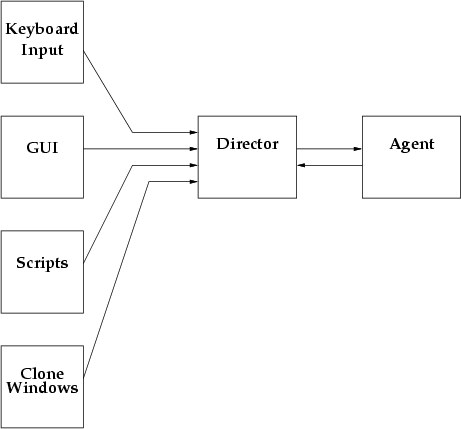 |
- An Output Multiplexer is in the works for version 3.0, which will
allow multiple agents to run within the same director window.
By merging the command sets and feedback of multiple programs, director
can give the appearance of a unified command interpreter
to the end user. Figure 2 illustrates this concept.
Figure 2:
Director as an output multiplexer
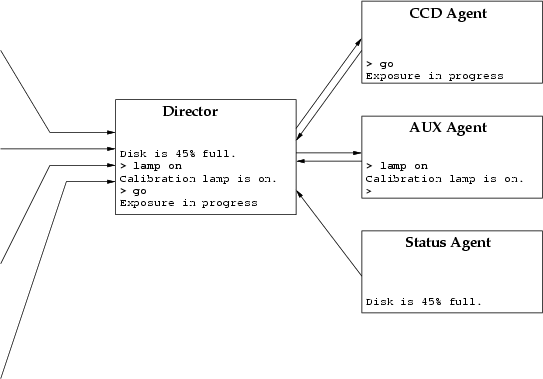 |
There are three main types of messages and data being passed around. Director
provides a very simple and easy to manage answer for the first, but the main
improvements in efficiency and sophistication need to be made in the last
two. Director itself does not address these issues! It does not handle
state information, nor does it parse or in anyway interpret (beyond colorizing)
the responses coming back from the Agent!
- Command / Response <-- Director
- State Information
- Data Feed
These are topics for other papers, but NOAO's Mosaic Data Handling system could
be used to speed up the Data Feed, and State Information could be handled by
EPICS channel access. See below under future possibilities... director
might be able to act as the go-between for the Agents by broadcasting state
information for them to channel access. It is not clear if this is a good idea though.
Finally, neither director nor channel access are suitable for a data feed.
Keep in mind that everything here is dealing only with Command / Response issues.
For a detailed diagram showing how commands and responses flow in and out
of director, see figure 3.
Figure 3:
Command and Response Flow
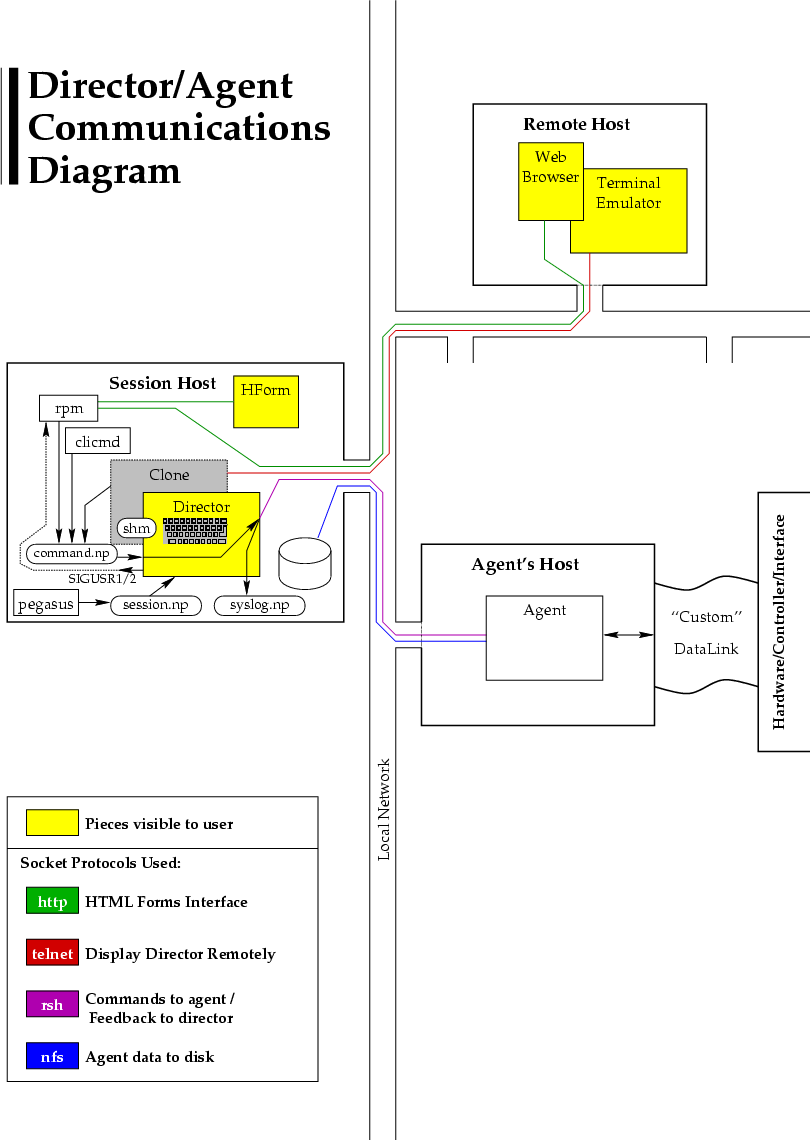 |




Next: 2. User's Guide
Up: CFHT Director/Agent Model Revision
Previous: List of Figures
Contents
Sidik Isani
2001-04-27